Probability calibration
Contents
Probability calibration#
Part I: reliability assessment#
This section is all about estimating the score function
which, as we know, really generates everything in binary classification. This is our main object of interest.
Recall that one can obtain binary predictions from a score \(f\) by choosing a threshold \(\lambda\):
Now, forget that we know that \(f\) is a probability and let us take the definition of \(\hat y(x)\) above as-is, for any real-valued function \(f\). It still makes sense: for big values of \(f(x)\) it spits out a 1, and for small values it returns a 0.
In fact, most machine learning algorithms don’t estimate the score \(\mathbb P (Y=1|X=x)\). They just calculate a new function, say \(g\), which approximates \(\mathbb P\), in the sense that
from which one can create rules exactly like before:
In fact, \(g\) does not even need to be bound to \([0,1]\) (but we can suppose it is, with no loss of generality; were it not, we would just need to normalize it).
Is \(g\) a probability? No, not necessarily. But why?
When scores are not probabilities#
For some arbitrary random variable \(Z\), What does \(\mathbb P (Z<40) = 0.2\) mean?
An interesting way to characterize this is via simulation. Let \(Z_1, Z_2, \ldots, Z_n\) be \(n\) iid copies of \(Z\). If we measure all the \(Z_i\)’s, and build a histogram, what the statement \(\mathbb P (Z<40) = 0.2\) really means is that about 20% of the samples will have values lesser than 40.
This same reasoning can be applied to the score function.
Why would you want probabilities anyway?#
In some cases, you don’t. If all you care about is getting a model and predicting 1’s and 0’s, it doesn’t need to be calibrated.
But in some cases you do. A classical example is in credit. Say you are a bank, and John wishes to get a loan from you. You need to define an interest rate \(r\) to be applied to the loan.
Suppose John’s actual probability of defaulting on the payment is \(p\). If you lend him \(L\) dollars, this means that:
With probability \(p\), you lose all your money; your profit is \(-L\);
With probability \(1-p\), he pays it all back with interest; your profit is \(+rL\)
Your expected percent return is
Further assume your bank wants to have an expected return on this loan of \(\alpha\) (eg. 5%), that is
Suppose \(p = 0.01\) and \(\alpha = 0.05\). This implies \(r \geq 6\%\) is an adequate interest to apply to the loan.
But suppose our model is badly calibrated. Then \(p\) could have been taken to be 0.05, for example, and the interest would be more than 10%!
Conclusion: models need to be well-calibrated when the actual probabilities will be used, and not only the model binary predictions or their ranking!
A first glance at model reliability#
Create a sample dataset, in which we will train 3 different models: gradient boosted trees, random forest, and a good old logistic regression.
import numpy as np
import matplotlib.pyplot as plt
import pandas as pd
from sklearn.datasets import make_classification
from sklearn.model_selection import train_test_split
from sklearn.ensemble import HistGradientBoostingClassifier, RandomForestClassifier
from sklearn.linear_model import LogisticRegression
X, y = make_classification(n_samples=20000, n_features=10, n_informative=8, n_redundant=1, n_repeated=1,
random_state=10)
X_train, X_test, y_train, y_test = train_test_split(X, y, test_size=0.3, random_state=10)
gb = HistGradientBoostingClassifier(max_depth=5, random_state=1)
rf = RandomForestClassifier(max_depth=5, random_state=2)
lr = LogisticRegression()
gb.fit(X_train, y_train);
rf.fit(X_train, y_train);
lr.fit(X_train, y_train);
For each of the models, let’s plot their test set performances:
from sklearn.metrics import roc_auc_score, roc_curve, precision_recall_curve, average_precision_score
def compare_models(model_list, X_test, y_test):
fig, ax = plt.subplots(figsize=(12,6), ncols=2)
for model in model_list:
model_name = type(model).__name__
y_probs = model.predict_proba(X_test)[:,1]
# ROC
fpr, tpr, _ = roc_curve(y_test, y_probs)
auc = roc_auc_score(y_test, y_probs)
# PR
prec, rec, _ = precision_recall_curve(y_test, y_probs)
ap = average_precision_score(y_test, y_probs)
# plot
ax[0].plot(fpr, tpr, label=model_name + " (AUC={0:.2f})".format(auc))
ax[1].plot(rec, prec, label=model_name + " (AP={0:.2f})".format(ap))
ax[0].legend(); ax[1].legend()
ax[0].plot([0,1], linestyle='--', color='gray')
ax[0].set_title("ROC curves"); ax[1].set_title("Precision-Recall curves")
plt.tight_layout()
plt.show()
compare_models(model_list=[lr, rf, gb], X_test=X_test, y_test=y_test)
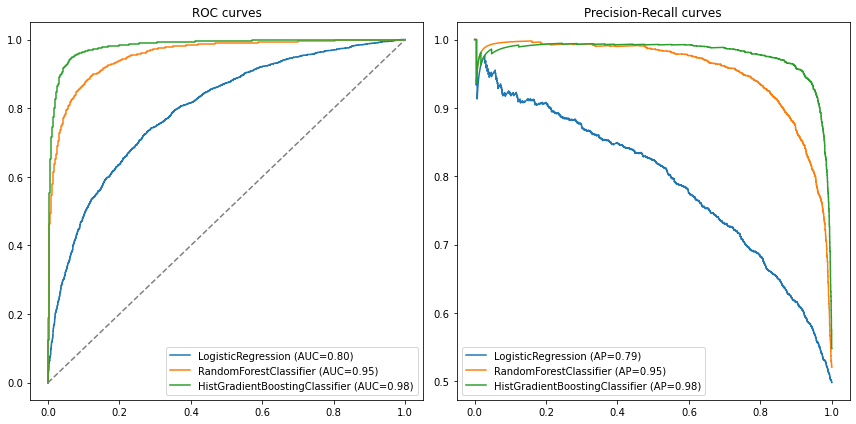
We can also just write the results into a table:
Model |
AUC |
AP |
|---|---|---|
Logistic regression |
.80 |
.79 |
Random forest |
.95 |
.95 |
Gradient boosting |
.98 |
.98 |
We see that the gradient boosted model outperforms the other two in both metrics.
The question is, then, how do these models compare regarding how well they predict actual probabilities?
Calibration curves (aka reliability diagrams)#
Let’s take the logistic regression model as an example. We predict its scores for all elements in the test set, and sort our data from low to high scores:
y_probs = lr.predict_proba(X_test)[:,1]
predictions = pd.DataFrame({
'label': y_test,
'scores': y_probs,
})
predictions.head()
| label | scores | |
|---|---|---|
| 0 | 0 | 0.740110 |
| 1 | 0 | 0.648457 |
| 2 | 1 | 0.524043 |
| 3 | 1 | 0.939656 |
| 4 | 0 | 0.164257 |
Now, there are two strategies we can follow in order to compare predicted vs. actual probabilities:
Quantile strategy: take your data (the DataFrame above) and split it into \(n\) equally sized chunks based on the list of scores. In each chunk, you can calculate the average of the predicted scores (say, 80%) as well as an average of how many times one had \(y=1\) inside that chunk. A well-calibrated model would have this latter frequency equal to 80% as well
Uniform strategy: instead of splitting into equally sized chunks, we consider a sequence of fixed scores (eg, 10%, 20%, 30%…) and break the data into bins between each of these scores. Again, in each chunk, you’ll have an average of the predicted scores as well as an average of how many times one had \(y=1\) inside that chunk.
From this reasoning, we could build a curve where, one one axis, we plot the average score inside each chunk, and on the other axis, we plot the average number of defaults observed.
We will run the analysis of the quantile strategy above step-by-step; both of them can be seen in the function calib_curve below in more detail. Let’s use 5 bins.
First, we sort our data from low to high scores, then split in equal-sized chunks; the Pandas cut function is useful for this:
predictions = predictions.sort_values('scores')
predictions['bins'] = pd.cut(predictions['scores'], bins=[0, 0.2, 0.4, 0.6, 0.8, 1.0])
predictions
| label | scores | bins | |
|---|---|---|---|
| 1273 | 0 | 0.008941 | (0.0, 0.2] |
| 52 | 0 | 0.009827 | (0.0, 0.2] |
| 4586 | 0 | 0.011319 | (0.0, 0.2] |
| 4442 | 0 | 0.017242 | (0.0, 0.2] |
| 5826 | 0 | 0.021725 | (0.0, 0.2] |
| ... | ... | ... | ... |
| 3793 | 1 | 0.981494 | (0.8, 1.0] |
| 1161 | 1 | 0.983320 | (0.8, 1.0] |
| 3822 | 1 | 0.984830 | (0.8, 1.0] |
| 789 | 1 | 0.985066 | (0.8, 1.0] |
| 3112 | 1 | 0.990047 | (0.8, 1.0] |
6000 rows × 3 columns
Now we find the bin-wise average of scores: predictions.groupby('bins').mean() works. We also change the names of the columns to make sense:
calibration = predictions.groupby('bins').mean().reset_index(drop=True)
calibration.columns = ['Fraction of positives', 'Average score']
calibration.round(3)
| Fraction of positives | Average score | |
|---|---|---|
| 0 | 0.138 | 0.129 |
| 1 | 0.289 | 0.299 |
| 2 | 0.493 | 0.498 |
| 3 | 0.713 | 0.701 |
| 4 | 0.884 | 0.883 |
These are already our calibration curve axes. Plotting one against the other yields the calibration curve:m
calibration.plot(x='Average score', y='Fraction of positives', label='Calibration with 5 bins', marker='o')
plt.plot([0,1], linestyle='--', color='gray', label='Full calibration')
plt.legend()
plt.show()
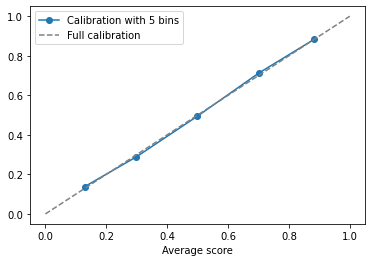
We see that the logistic regression model is very well calibrated (at least at the 5-bin scale we are looking at). The curve is relatively close to the 45 degree line.
The function below does both methods:
def calib_curve(y_true, y_probs, n_bins=10, method='quantile'):
assert method in ['quantile', 'uniform'], "Unrecognized method"
predictions = pd.DataFrame({
'label': y_true,
'scores': y_probs,
})
predictions = predictions.sort_values('scores')
if method == 'quantile':
quantiles = [predictions['scores'].quantile(q) for q in np.linspace(0, 1, n_bins+1)]
predictions['bins'] = pd.cut(predictions['scores'], quantiles)
else:
bins=np.linspace(0, 1, n_bins+1)
predictions['bins'] = pd.cut(predictions['scores'], bins)
# we can now aggregate: average y=1 per chunk and average score per chunk
calibration = predictions.groupby('bins').mean().reset_index(drop=True)
calibration.columns = ['Fraction of positives', 'Average score']
return calibration
Let’s use both methods and compare to the sklearn native method:
n_bins = 10
quantile_calibration = calib_curve(y_test, y_probs, n_bins=n_bins, method='quantile')
uniform_calibration = calib_curve(y_test, y_probs, n_bins=n_bins, method='uniform')
from sklearn.calibration import CalibrationDisplay
fig, ax = plt.subplots(ncols=2, figsize=(10,5))
# Quantile calibration
ax[0].plot(quantile_calibration["Average score"], quantile_calibration["Fraction of positives"], label='Ours', marker='o')
CalibrationDisplay.from_predictions(y_test,
y_probs,
n_bins=n_bins,
ax=ax[0],
name='Sklearn',
strategy='quantile')
# Uniform calibration
ax[1].plot(uniform_calibration["Average score"], uniform_calibration["Fraction of positives"], label='Ours', marker='o')
CalibrationDisplay.from_predictions(y_test,
y_probs,
n_bins=n_bins,
ax=ax[1],
name='Sklearn',
strategy='uniform')
ax[0].set_title("Quantile")
ax[1].set_title("Uniform")
plt.legend()
plt.tight_layout()
plt.show()
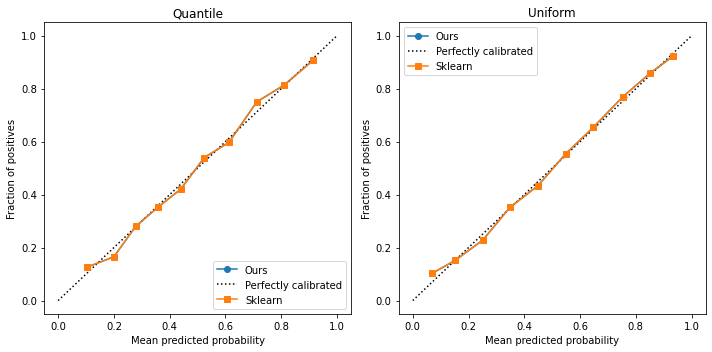
As we can see, our curves are identical. Scikit-learn uses the same logic to build their curves. We can happily use their library. However, sometimes we will need to access the proportion of points in each bin; for that, we also create the function below:
from sklearn.calibration import calibration_curve
def calib_curve_probs(y_true, y_probs, n_bins=10, method='uniform'):
assert method in ['quantile', 'uniform'], "Unrecognized method"
predictions = pd.DataFrame({
'label': y_true,
'scores': y_probs,
})
predictions = predictions.sort_values('scores')
if method == 'quantile':
quantiles = [predictions['scores'].quantile(q) for q in np.linspace(0, 1, n_bins+1)]
predictions['bins'] = pd.cut(predictions['scores'], quantiles)
else:
bins=np.linspace(0, 1, n_bins+1)
predictions['bins'] = pd.cut(predictions['scores'], bins)
# we can now aggregate: average y=1 per chunk and average score per chunk
calibration = predictions.groupby('bins').mean().reset_index(drop=True)
calibration.columns = ['Fraction of positives', 'Average score']
x, y = calibration['Average score'], calibration['Fraction of positives']
p = predictions.groupby('bins').\
apply(lambda x: len(x)).\
values
p = p/len(y_true)
return x, y, p
def plot_calibration_curve(y_true, y_probs, n_bins=10, method='uniform', ax=None, legend=None):
x, y, p = calib_curve_probs(y_true, y_probs, n_bins=n_bins, method=method)
p = p/p.max() + p.min()
if ax is None:
plt.scatter(x, y, s=100*p, marker='o', edgecolors='black')
plt.plot(x,y, label=legend)
plt.plot([0,1], linestyle='--', color='gray')
plt.xlabel("Mean predicted probability")
plt.ylabel("Fraction of positives")
if legend is not None:
plt.legend()
else:
ax.scatter(x, y, s=100*p, marker='o', edgecolors='black')
ax.plot(x,y, label=legend)
ax.plot([0,1], linestyle='--', color='gray')
ax.set_xlabel("Mean predicted probability")
ax.set_ylabel("Fraction of positives")
if legend is not None:
ax.legend()
plot_calibration_curve(y_test, y_probs, legend='Logistic regression')
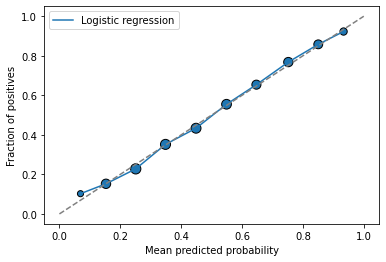
This plot includes the amount of points in each bin in the marker size.
How to interpret a reliability plot?#
Consider the plot on the right, for simplicity, and look at the y axis.
For small probabilities (until around 0.25), our model is too “optimistic”: it outputs higher scores than it should
This behavior is the same for high probabilities (above 0.60)
It is opposite for intermediate probabilities (between 0.3 and 0.6), for which the model is actually pessimistic: the predicted scores are smaller than the corresponding probabilities
How to choose the number of bins?#
There is a trade-off here:
If there are too many bins, each bin will contain few points. The mean score inside will be noisy
If there are too little bins, each will comprehend a large range of scores; the mean will be precise but the variance. will be high. We also won’t have enough points to assess the calibration of the curve
Below we display examples with increasing number of bins:
fig, ax = plt.subplots(ncols=3, figsize=(12,5))
for n, axx in zip([3, 10, 50], ax):
plot_calibration_curve(y_test, y_probs, n_bins=n, ax=axx, legend='Logistic regression')
axx.set_title(f"{n} bins")
plt.tight_layout()
plt.show()
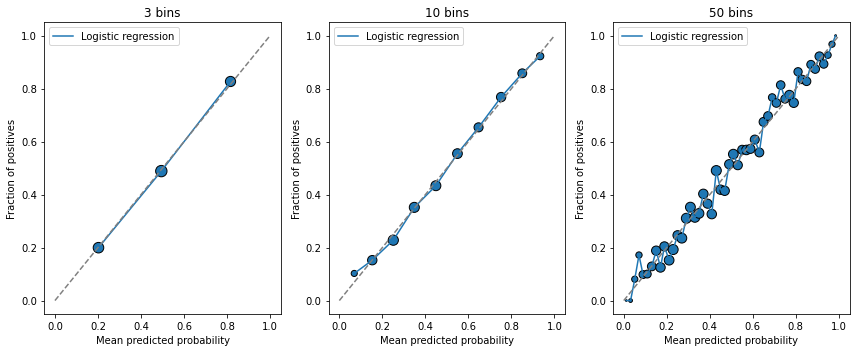
Metrics for assessing model reliability#
In what follows, we will use our three pre-trained models to study model calibration metrics:
fig, ax = plt.subplots(figsize=(5,5))
for model, name in zip([lr, rf, gb], ["Logistic regression", "Random forest", "Gradient boosting"]):
plot_calibration_curve(y_test, model.predict_proba(X_test)[:,1], legend=name)
ax.set_title("Reliability curves for our models")
plt.show()
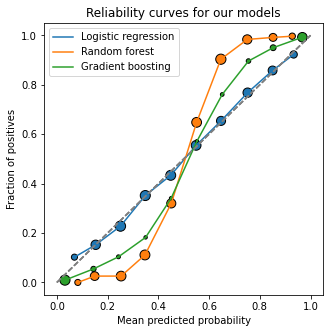
The Brier (skill) score#
A commonly used metric to analyze model reliability is the Brier loss: given a dataset \(\{x_i, y_i\}_{i\in 1:N}\) and predicted scores \(\{s_i = f(x_i)\}_{i\in 1:N}\), the Brier score is
ie. the mean squared error applied directly to probabilities. A well calibrated-model will have low Brier score.
This is an estimator of the theoretical quantity \(\displaystyle \mathbb E[(f(X) - Y)^2]\).
How much is low, though? Especially in imbalanced classification, one might argue that predicting all probabilities to be zero could yield a low benchmark to the Brier score. Because of that, we rather propose to use the following:
Brier Skill Score. Let
be the average observed frequency of the positive class (which we assume to be the minority class as well). Define a baseline Brier score as
Then, the Brier Skill Score (BSS) is defined as
A higher BSS indicates a better model. In fact, we can think of BSS as analogous to \(R\) squared in regression analysis.
def brier_skill_score(y_true, y_pred):
from sklearn.metrics import brier_score_loss
y_bar = y_true.mean() * np.ones_like(y_true)
bs_baseline = brier_score_loss(y_true, y_bar)
bs = brier_score_loss(y_true, y_pred)
return 1 - bs/bs_baseline
print("Brier skill score comparison (the higher, the better): ")
for model in [lr, rf, gb]:
model_name = type(model).__name__
y_probs = model.predict_proba(X_test)[:,1]
bss= brier_skill_score(y_test, y_probs)
print(f"{model_name}\t {round(100*bss, 1)}%")
Brier skill score comparison (the higher, the better):
LogisticRegression 26.6%
RandomForestClassifier 52.6%
HistGradientBoostingClassifier 79.0%
This shows that not only do our gradient boosting model perform better, but it is better calibrated from a Brier score point of view.
However! In this view, Random Forest seems to be much better calibrated than Logistic Regression; from a visual inspection of the calibration curves, that doesn’t seem to be the case. What is happening?
Is the Brier score sufficient?#
Not really. It is a good indication of overall calibration, but it is also “contaminated” by raw model performance: a better model (from a ROC AUC point a view) will, on average, have a higher Brier score by default.
A schematic view of this fact is:
Proof (optional): this decomposition supposes that the scores can only take values on a finite set \(\{S_1,\ldots,S_K\}\), ie. in bins. We can then write
For a fixed value \(k\), there are \(n_k\) instances, out of which there are \(o_k\) where \(y_i=1\). We can expand and then complete the square:
where we defined \(\bar o_k = o_k/n_k\) as the bin-wise event frequency. Then, we can write the Brier score as
The first term measures how much the empirical frequency of events \(\bar o_k\) compares to the score bin \(S_k\). For a perfectly calibrated model, they will be equal and the first term is zero - this is the calibration term. The second one is a Gini impurity-like quantity. \(\Box\)
Because of this, we need to be carefully with using the Brier score alone to measure calibration. A high ROC AUC will affect this assessment.
Calibration spread measures#
Looking at the calibration curves, one might be tempted to use them directly to measure calibration quality. This can be achieved by looking at the overall spread around the optimal calibration line, the 45 degree diagonal.
Given a point \((x, y)\) (where \(x\) here is a shorthand for the predicted probability of a bin, and \(y\) is a shorthand for the actual probability of the bin), a common metric seen in the literature (eg. here) is the ECE and its cousin, the Maximum Calibration Error (MCE):
where \(p_b\) is the fraction of points falling in bin \(b\). Note that the total bin count \(B\) is fixed here, and taken to be \(B=10\). Note that the ECE calculation using the quantile strategy simply yields the \(L1\) error, analogous to our root-mean-squared one from the previous section.
def ece(y_true, y_probs, n_bins=10, method='uniform'):
x, y, p = calib_curve_probs(y_true, y_probs, n_bins=n_bins, method=method)
return np.sum(p*np.abs(x - y))
def mce(y_true, y_probs, n_bins=10, method='uniform'):
x, y, _ = calib_curve_probs(y_true, y_probs, n_bins=n_bins, method=method)
return np.max(np.abs(x-y))
print("ECE comparison (the lower, the better): ")
for model in [lr, rf, gb]:
model_name = type(model).__name__
y_probs = model.predict_proba(X_test)[:,1]
error = ece(y_test, y_probs)
print(f"{model_name}\t {round(100*error,1 )}%")
print('-----')
print("MCE comparison (the lower, the better): ")
for model in [lr, rf, gb]:
model_name = type(model).__name__
y_probs = model.predict_proba(X_test)[:,1]
error = mce(y_test, y_probs)
print(f"{model_name}\t {round(100*error,1 )}%")
ECE comparison (the lower, the better):
LogisticRegression 1.1%
RandomForestClassifier 17.5%
HistGradientBoostingClassifier 5.7%
-----
MCE comparison (the lower, the better):
LogisticRegression 3.3%
RandomForestClassifier 25.7%
HistGradientBoostingClassifier 16.7%
Both give qualitative results which are similar to the spread analysis we did before.
Summary: running reliability analysis#
First, decide if reliability / calibration is important to you or not
If you just care about ordering points correctly, then you do not need calibrated models
If you do care about the actual probabilities, then you need calibration
For each model you want to test:
Calculate their calibration curves - run a visual analysis
Calculate Brier Skill Score
Calculate the ECE
Part II: calibrating outputs#
So far, we have studied how to assess and measure reliability in pre-trained models. In this section, we go one step further and discuss how to improve their reliability via a calibration procedure.
There are essentially two ways to calibrate a model:
Take a pre-trained model and use a 1-1 function to “scale up and down” its outputs, so that it better reflects the inherent probabilities.
Train both model and the “calibrator” together from the beginning.
We will discuss these two sequentially.
But first: should you be calibrating?#
Some guys at Google say you shouldn’t. Their points:
Calibration sweeps structural issues with yoour data/model under the rug
Calibration adds a new layer of complexity to your model, which needs to be maintained
They are not wrong. It is true that bad model reliability might just be a downstream symptom of other issues, such as bad or incomplete data/features, bias, and overly strong regularization. These need to be dealt with separately.
But it is also true that in real-life applications there might be time/money/availability constraints which hinder you from improving your data. In that case, being able to count on a model having interpretable probabilistic outputs is crucial, and we cannot avoid calibration.
Calibrating pre-trained models#
The basic approach to calibrating pre-trained models is to apply a post-processing function with nice properties which maps predicted scores to newer scores which are closer to actual probabilities. More specifically, if \(s \in [0,1]\) is a predicted score, we want to find a function \(\phi: [0,1] \to [0,1]\) such that \(\phi(s)\) is better calibrated than \(s\) itself.
There are two main categories of this “post-processing” calibration:
Parametric approach (Platt, 1999) - usually with a logistic curve
Non-parametric:
Binning (quantile method)
Isotonic-regression, via the PAV algorithm.
Others, such as BBQ (Bayesian Binning into Quantiles)
Methods in boldface are available in sklearn via the CalibratedClassifierCV method.
Digression: what is an isotonic regression?#
Consider simple regression: we have a data set \(\{x_i, y_i\}_{i\in 1:N}\) where both \(x_i\)’s and \(y_i\)’s are real numbers. Our goal is to find a simple function \(f(x)\) which fits the data well, which is also monotonic.
A function \(f\) is said to be monotonic if it is either non-increasing or non-decreasing. For instance, the function \(f(x) = x^3\) is monotonic over \(\mathbb R\) since it is non-decreasing (being in fact purely increasing: \(y > x \Rightarrow f(y) > f(x)\).
This can be written as a quadratic optimization problem. First, with no loss of generality assume that \(x_i\)’s are ordered, such that \(x_{i+1} \geq x_i\).
The problem is then to find \(f\) such that
is minimal, subject to \(f(x_{i+1}) \geq f(x_i)\) for all \(i\).
This can be solved via the so-called PAV algorithm. Below, we show an example:
# some point scatter
x0 = 5*np.abs(np.random.randn(200))
x1 = np.sqrt(x0) + np.random.randn(200)
We now fit an isotonic regression:
from sklearn.isotonic import IsotonicRegression
iso = IsotonicRegression(increasing=True)
iso.fit(x0,x1)
x0_ = np.linspace(x0.min(), x0.max())
x1_ = iso.predict(x0_)
plt.scatter(x0, x1, label='Original scatter')
plt.plot(x0_, x1_, lw=3, color='red', label='Isotonic regression')
plt.legend()
plt.show()
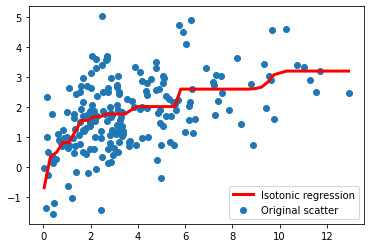
As you can see, the isotonic regression fits a piecewise monotonic function over the data!
Best practices for calibration#
The points below were adapted from [1]:
Always separate a (stratified) calibration dataset (if using
CalibratedClassifierCVthis is already done for you)Ensure your calibration dataset / CV folds are large enough; ideally with a 1000-2000 or more entries
If using neural networks or logistic regression, most likely calibration won’t help much. Reliability metrics will either stay the same or even get worse.
Tree-based models and SVM will benefit from calibration. Their reliability curves will most likely have an S-shape; naive Bayes will also benefit, with a reliability curve initially looking like an inverted S-shape.
Use isotonic regression.
Below, we train a few different models and calibrate them using sklearn.
def train_calib_test_split(X, y, train_size=0.5, calib_size=0.25, test_size=0.25, random_state=1):
from sklearn.model_selection import train_test_split
X_train_val, X_test, y_train_val, y_test = train_test_split(X, y, test_size=test_size,
stratify=y, random_state=random_state)
X_train, X_val, y_train, y_val = train_test_split(X_train_val, y_train_val, test_size=calib_size/(train_size+calib_size),
stratify=y_train_val, random_state=random_state+12)
return X_train, X_val, X_test, y_train, y_val, y_test
## Making data - same as before
X, y = make_classification(n_samples=20000, n_features=10, n_informative=8, n_redundant=1, n_repeated=1,
random_state=10)
X_train, X_calib, X_test, y_train, y_calib, y_test = train_calib_test_split(X, y,
train_size=0.6,
calib_size=0.15,
test_size=0.25,
random_state=42)
## Train models on TRAINING set
from sklearn.svm import SVC
from sklearn.naive_bayes import GaussianNB
from sklearn.calibration import CalibratedClassifierCV
models = [
HistGradientBoostingClassifier(max_depth=5, random_state=1),
RandomForestClassifier(max_depth=5, random_state=2),
LogisticRegression(),
GaussianNB()
]
for model in models:
model.fit(X_train, y_train)
# Calibrate models on VALIDATION set
calib_models = []
for model in models:
calibrator = CalibratedClassifierCV(base_estimator=model, cv='prefit', method='isotonic')
calibrator.fit(X_calib, y_calib)
calib_models.append(calibrator)
# Assess performance on TEST set
fig, ax = plt.subplots(nrows=2, ncols=2, figsize=(10,10))
ax = ax.flatten()
for axx, model, calibrator in zip(ax, models, calib_models):
model_name = type(model).__name__
# base model
y_probs = model.predict_proba(X_test)[:,1]
error_base = ece(y_test, y_probs)
plot_calibration_curve(y_test, y_probs, n_bins=10, ax=axx,
legend=f'Pre-calibration (ECE={round(100*error_base)}%)')
# calibrated model
y_probs = calibrator.predict_proba(X_test)[:,1]
error_calib = ece(y_test, y_probs)
plot_calibration_curve(y_test, y_probs, n_bins=10, ax=axx,
legend=f'Post-calibration (ECE={round(100*error_calib)}%)')
axx.set_title(model_name)
plt.tight_layout()
plt.show()
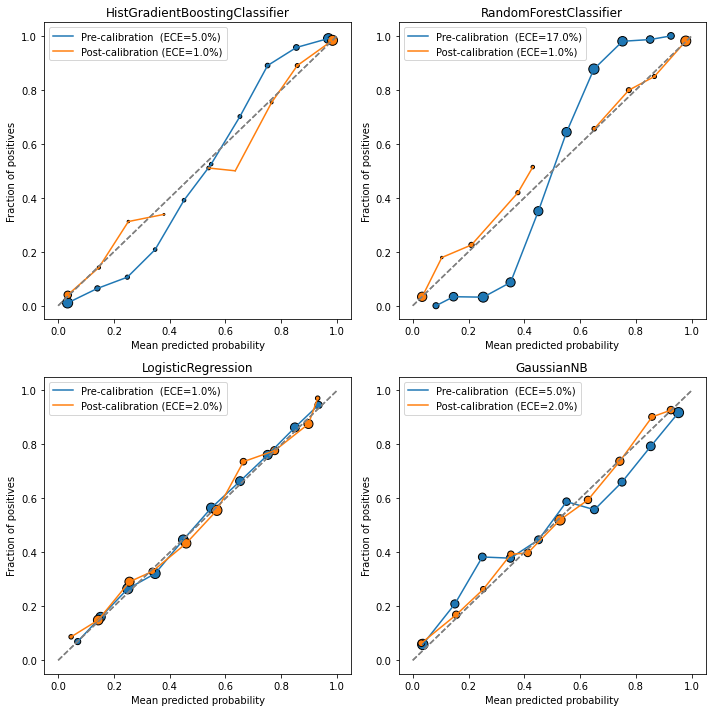
In all cases except Logistic Regression, the calibrated models performed better in terms of ECE (and even in the logistic case, the ECE values are close).
Also notice the characteristic S-shape in the Random Forest / Gradient Boosting reliability plots, and the inverse S-shape for Gaussian Naive Bayes.
Finally, looking at the marker sizes, we see that
Useful functions#
Below, we make available a function to get a pre-trained model and display its performance & calibration metrics.
def classification_model_report(model, X_calib, y_calib, X_test, y_test):
from sklearn.metrics import roc_auc_score, average_precision_score, roc_curve, precision_recall_curve
from sklearn.calibration import CalibratedClassifierCV
fig, ax = plt.subplots(ncols=3, figsize=(15,5))
model_name = type(model).__name__
plt.suptitle(model_name)
y_probs = model.predict_proba(X_test)[:,1]
# ROC
fpr, tpr, _ = roc_curve(y_test, y_probs)
auc = roc_auc_score(y_test, y_probs)
# PR
prec, rec, _ = precision_recall_curve(y_test, y_probs)
ap = average_precision_score(y_test, y_probs)
ax[0].plot(fpr, tpr, label='ROC base (AUC={0:.2f})'.format(auc)); ax[0].set_title("ROC curve")
ax[0].legend(); ax[0].set_xlabel("FPR"); ax[0].set_ylabel("TPR")
ax[1].plot(rec, prec, label='PR base (AP={0:.2f})'.format(ap)); ax[1].set_title("Precision-Recall curve")
ax[1].legend(); ax[1].set_xlabel("Recall"); ax[1].set_ylabel("Precision")
# Calibration
error = ece(y_test, y_probs)
plot_calibration_curve(y_test, y_probs, n_bins=10, ax=ax[2],
legend=f'Pre-calibration (ECE={round(100*error,1)}%)')
calibrator = CalibratedClassifierCV(base_estimator=model, cv='prefit', method='isotonic')
calibrator.fit(X_calib, y_calib)
y_probs = calibrator.predict_proba(X_test)[:,1]
error = ece(y_test, y_probs)
plot_calibration_curve(y_test, y_probs, n_bins=10, ax=ax[2],
legend=f'Post-calibration (ECE={round(100*error,1)}%)')
ax[2].legend(); ax[2].set_title("Reliability curve")
plt.tight_layout()
plt.show()
return calibrator
# Example: on gradient boosting model vs. random forest
calib_model = classification_model_report(models[0], X_calib, y_calib, X_test, y_test)
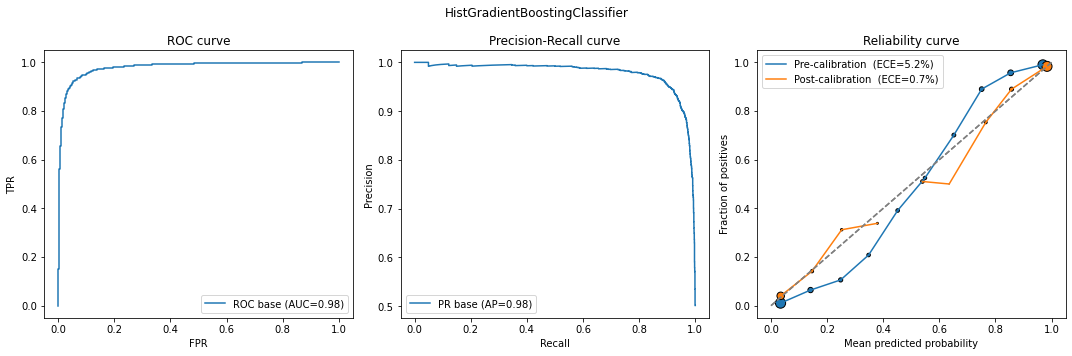
calib_model = classification_model_report(models[1], X_calib, y_calib, X_test, y_test)
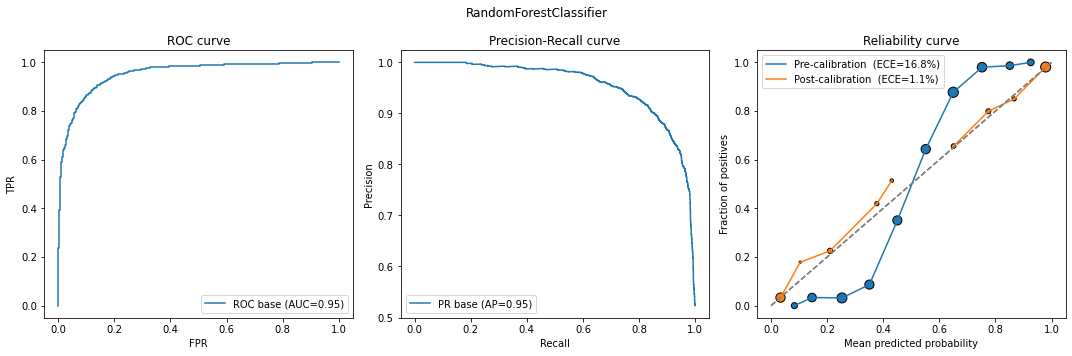
What about class imbalance?#
Intuitively, higher class imbalance means
Less trustworthy binning of points, with less points of the minority class per bin
More concentration of scores in very high or very low values
A need to use metrics which are sensitive to class imbalance
As [3] points out,
Class probability estimates attained via supervised learning in imbalanced scenarios systematically underestimate the probabilities for minority class instances, despite ostensibly good overall calibration.
The key point here is that we are still getting bad estimates for minority class probabilities, regardless of overall good calibration. Again, [3] reiterates that:
Probability estimates for the minority instances in imbalanced datasets are unreliable, and methods for mitigating class imbalance for classification do not automatically fix calibration.
Starting from the conclusion:
Train the best model you can. In many cases, using best practices for training models in imbalanced situations will be enough (we will see this below).
Try using regular calibration, but don’t expect much of it. This is a consequence of the argument above. Most likely, it will improve calibration for the majority class only.
Choose calibration approaches which are adapted to imbalanced scenarios. We describe one of these below via bagging.
A good calibration metric in imbalanced cases#
Wallace & Dahabreh (2012) in [3] propose to study two instead of just one Brier score, stratifying by label:
where \(N_i\) is the total of entries in each class. Arguably, in the imbalanced case we care more about \(\mathrm{BS}_1\), and it is the metric that should be included in analyses.
The function below calculates both stratified Brier scores:
def stratified_brier_score(y_true, y_probs):
dic= {
1: ((y_probs[y_true==1] - 1)**2).mean(),
0: ((y_probs[y_true==0])**2).mean()
}
return pd.DataFrame(dic, index=['Brier'])
We will test this function in the next section.
A two-step approach to calibrating in imbalanced cases#
Reference [3] suggests we use two sequential approaches to solve for class imbalance:
Obs: here, we assume a pre-trained model! Therefore, techniques to solve for class imbalance in training can be used at will; this discussion applies to the calibration process only.
Random undersampling of the majority class will equilibrate class balance; however, it will introduce a bias due to the random nature of the undersampling
Bagging solves the bias issue by creating various boostrap samples of the undersampled data and calibrating to each one, then averaging the results.
We will call this the underbagging approach (Wallace-Dahabreh approach) for simplicity.
An extra step that can be done with sklearn is to change class_weights (when available); this is similar to undersampling in which positive samples will have a higher weight.
Let’s run this procedure for a toy dataset. Consider the same data we’ve been using so far, but with a high imbalance rate:
X, y = make_classification(n_samples=20000, n_features=10, n_informative=8, n_redundant=1, n_repeated=1,
random_state=10,
weights=(0.99,)) ## 99 to 1 proportion between classes
We split into a stratified train/calibration/test base. The train data will be used to train a model (however we like); we will then modify the calibration data to solve for imbalance. All results will be tested in the test data.
X_train, X_calib, X_test, y_train, y_calib, y_test = train_calib_test_split(X, y,
train_size=0.5,
calib_size=0.3,
test_size=0.2,
random_state=21)
a) Naive approach - model NOT optimized for imbalanced data#
For a second, ignore the recommended underbagging procedure and see what we get with a naive usage of the methods so far:
model = RandomForestClassifier(max_depth=5, random_state=1)
# class_weight="balanced_subsample") # we will turn this on later!
model.fit(X_train, y_train)
model_calib = classification_model_report(model, X_calib, y_calib, X_test, y_test)
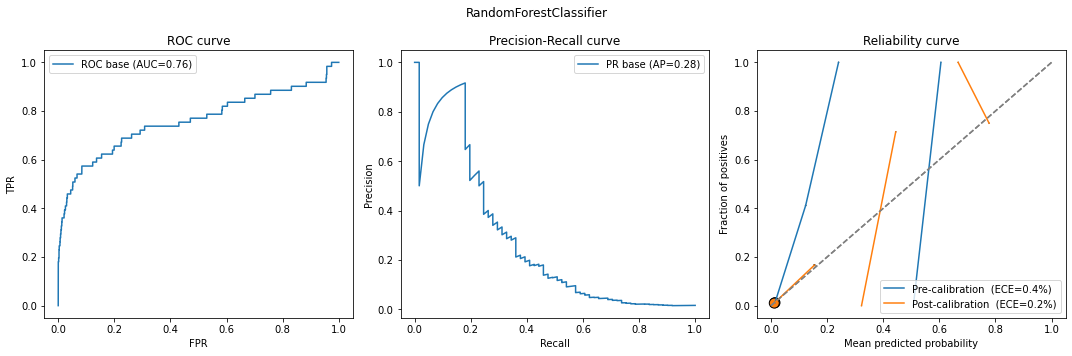
Something is weird. Why are the ECEs so low when the curves (both pre and post calibration) look so bad? The answer lies in the definition of ECE. Recall that it is the weighted sum of \(|x-y|\) for each bin. Look at the bubble size: basically all points are thrown to zero! We can see that more clearly via a histogram:
y_probs = model.predict_proba(X_test)[:,1]
x, y, p = calib_curve_probs(y_test, y_probs, n_bins=10)
plt.bar(np.arange(0.1, 1.1, 0.1), p, width=0.05)
plt.yscale('log'); plt.ylabel("Fraction of points in bin")
plt.xticks(np.arange(0.1, 1.1, 0.1)); plt.xlabel("Bin upper range")
plt.text(0.15, p[0]*0.90, f"{round(p[0]*100)}%")
plt.show()
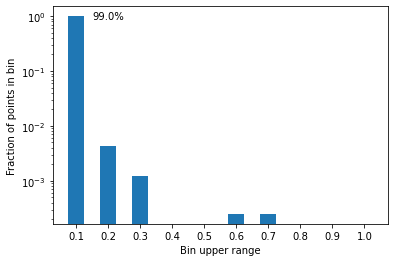
More than 99% of points have a score between 0 and 10%; that makes sense, since the data is heavily imbalanced, so most points have very little chance of being in the positive class.
Because of that, using ECE won’t help much, and we need other metrics.
But does naive calibration help with the stratified Brier score?
print("Original model")
stratified_brier_score(
y_true=y_test,
y_probs=model.predict_proba(X_test)[:,1]
)
Original model
| 1 | 0 | |
|---|---|---|
| Brier | 0.879947 | 0.000352 |
print("Calibrated model")
stratified_brier_score(
y_true=y_test,
y_probs=model_calib.predict_proba(X_test)[:,1]
)
Calibrated model
| 1 | 0 | |
|---|---|---|
| Brier | 0.785159 | 0.000754 |
There was indeed an improvement on the stratified Brier score for class 1 (10 points), despite a worsening for class 0.
Trying the Wallace-Dahabreh underbagging approach#
Let us then use the undersampling+bagging procedure. We build a function to get boostrap samples of the calibration database:
def undersample_boostrap(X_calib, y_calib, target_balance=0.5):
# separate positive and negative classes
X1 = X_calib[y_calib==1]; n1 = len(X1)
X0 = X_calib[y_calib==0]; n0 = len(X0)
# undersample X0
bs_indices = np.random.choice(np.arange(0,n0),
size=int(n1*(1-target_balance)/target_balance),
replace=True)
X0_u = X0[bs_indices]; n0_u = len(X0_u)
# rebuild
X_calib_u = np.concatenate([X1, X0_u])
y_calib_u = np.concatenate([np.ones(n1), np.zeros(n0_u)])
# shuffle - or should it be bootstrap ?
indices = np.arange(0, len(X_calib_u))
np.random.shuffle(indices)
X_calib_u = X_calib_u[indices]
y_calib_u = y_calib_u[indices]
return X_calib_u, y_calib_u
from sklearn.base import BaseEstimator, ClassifierMixin
class BaggedCalibratedPredictor(BaseEstimator, ClassifierMixin):
def __init__(self,
pretrained_model,
target_balance=0.1,
bootstrap_samples=100,
):
self.model = pretrained_model
self.target_balance = target_balance
self.bootstrap_samples = bootstrap_samples
self.trained = False
def calibrate(self, X_calib, y_calib):
calibrator_list = []
for _ in range(self.bootstrap_samples):
calibrator = CalibratedClassifierCV(base_estimator=self.model,
cv='prefit',
method='isotonic')
X_boot, y_boot = undersample_boostrap(X_calib, y_calib,
target_balance=self.target_balance)
calibrator.fit(X_boot, y_boot)
calibrator_list.append(calibrator)
self.calibrator_list = calibrator_list
self.trained = True
def predict_proba(self, X):
if not self.trained:
raise Exception("Calibrator not calibrated yet")
results = []
for calibrator in self.calibrator_list:
results.append(calibrator.predict_proba(X))
mean_pred = np.array(results).mean(axis=0)
return mean_pred
def predict(self, X):
# Not implemented
return None
bagged_calib = BaggedCalibratedPredictor(model,
target_balance=0.3, bootstrap_samples=400)
bagged_calib.calibrate(X_calib, y_calib)
stratified_brier_score(
y_true=y_test,
y_probs=bagged_calib.predict_proba(X_test)[:,1]
)
| 1 | 0 | |
|---|---|---|
| Brier | 0.334018 | 0.071806 |
So we see our strategy worked. We did improve significantly the calibration for the positive class by almost three times; however, we did so by significantly killing the calibration for class 0.
Summarizing results:
# base model
df_base = stratified_brier_score(
y_true=y_test,
y_probs=model.predict_proba(X_test)[:,1]
)
# simply calibrated model
df_cal = stratified_brier_score(
y_true=y_test,
y_probs=model_calib.predict_proba(X_test)[:,1]
)
# undersample+bagged calibrated model
bagged_calib = BaggedCalibratedPredictor(model,
target_balance=0.3, bootstrap_samples=400)
bagged_calib.calibrate(X_calib, y_calib)
df_bagcal = stratified_brier_score(
y_true=y_test,
y_probs=bagged_calib.predict_proba(X_test)[:,1]
)
# join everything together
res = pd.concat([df_base, df_cal, df_bagcal])
res.index = index=['Original', 'Simple', 'Underbagged']
print('Stratified Brier score comparison [bad base model]')
res
Stratified Brier score comparison [bad base model]
| 1 | 0 | |
|---|---|---|
| Original | 0.879947 | 0.000352 |
| Simple | 0.785159 | 0.000754 |
| Underbagged | 0.333115 | 0.072168 |
b) Better approach - model suited for imbalanced data#
Let us repeat the procedure above, but with a better random forest model (including class weights).
Specifically, we will compare:
Original model
Simple calibration of original model
Underbagging calibration of model
model = RandomForestClassifier(max_depth=5, random_state=1,
class_weight="balanced_subsample")
model.fit(X_train, y_train)
model_calib = classification_model_report(model, X_calib, y_calib, X_test, y_test)
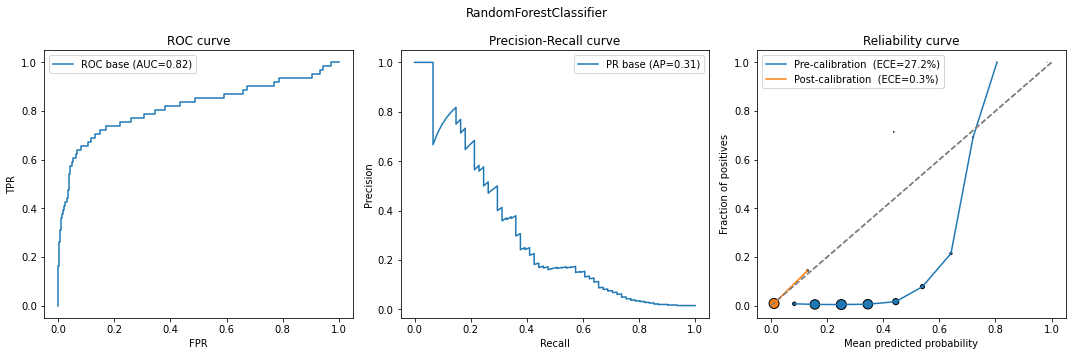
# base model
df_base = stratified_brier_score(
y_true=y_test,
y_probs=model.predict_proba(X_test)[:,1]
)
# simply calibrated model
df_cal = stratified_brier_score(
y_true=y_test,
y_probs=model_calib.predict_proba(X_test)[:,1]
)
# undersampling+bagging calibrated model
bagged_calib = BaggedCalibratedPredictor(model,
target_balance=0.3, bootstrap_samples=400)
bagged_calib.calibrate(X_calib, y_calib)
df_bagcal = stratified_brier_score(
y_true=y_test,
y_probs=bagged_calib.predict_proba(X_test)[:,1]
)
# join everything together
res = pd.concat([df_base, df_cal, df_bagcal])
res.index = index=['Original', 'Simple', 'Underbagged']
print('Stratified Brier score comparison [improved model]')
res
Stratified Brier score comparison [improved model]
| 1 | 0 | |
|---|---|---|
| Original | 0.283600 | 0.095445 |
| Simple | 0.781644 | 0.000783 |
| Underbagged | 0.283162 | 0.069271 |
What do we see here? The original model is already pretty well-calibrated for both classes (although better for 0 than 1). Upon trying to run simple calibration, it destroys that - class 0 gets extremely well-calibrated, whereas class 1 gets much worse. Indeed, these new Brier scores are similar to those of the calibrated “naive” model with no weights. Finally, underbagging calibration yields similar results to those of the original model, showing that in this particular case there isn’t much value in calibrating the model, but it doesn’t hurt either.
Had we not used a better random forest model (with weights), the underbagging calibration process would have been our best shot (and indeed, its Brier score for both classes is similar to the final one we got here as well). Thus, it is a good idea to use this method especially if the trained model is not “smart” against imbalance.
Same exercise, different model#
The HistGradientBoostingClassifier model does not have an option to pass class weights, but we can specify sample weights during training.
We will choose sample weights to balance the odds:
positives = y_train.sum()
negatives = len(y_train) - positives
sample_weights = np.where(y_train == 1, negatives/positives, 1)
model = HistGradientBoostingClassifier(max_depth=5, random_state=1)
model.fit(X_train, y_train, sample_weight=sample_weights)
# calibrate model
model_calib = CalibratedClassifierCV(model, cv='prefit', method='isotonic')
model_calib.fit(X_calib, y_calib);
# base model
df_base = stratified_brier_score(
y_true=y_test,
y_probs=model.predict_proba(X_test)[:,1]
)
# simply calibrated model
df_cal = stratified_brier_score(
y_true=y_test,
y_probs=model_calib.predict_proba(X_test)[:,1]
)
# bagged calibrated model
bagged_calib = BaggedCalibratedPredictor(model,
target_balance=0.3, bootstrap_samples=100)
bagged_calib.calibrate(X_calib, y_calib)
df_bagcal = stratified_brier_score(
y_true=y_test,
y_probs=bagged_calib.predict_proba(X_test)[:,1]
)
# join everything together
res = pd.concat([df_base, df_cal, df_bagcal])
res.index = index=['Original', 'Simple', 'Underbagged']
print('Stratified Brier score comparison')
res
Stratified Brier score comparison
| 1 | 0 | |
|---|---|---|
| Original | 0.337104 | 0.026831 |
| Simple | 0.618758 | 0.001429 |
| Underbagged | 0.247081 | 0.054970 |
This case exemplifies well how useful the underbagging calibration method can be. The original model had OK calibration for class 1, and a good one for class 0. Upon standard calibration, we get the usual trend: class 0 gets much better calibrated, whereas class 1 worsens. Finally, using bagged calibration, we improve the original calibration of class 1 while not too strongly worsening the calibration of class 0.
Finally, a good sanity check is to see if our metrics are still preserved:
compare_models([model, model_calib, bagged_calib], X_test, y_test)
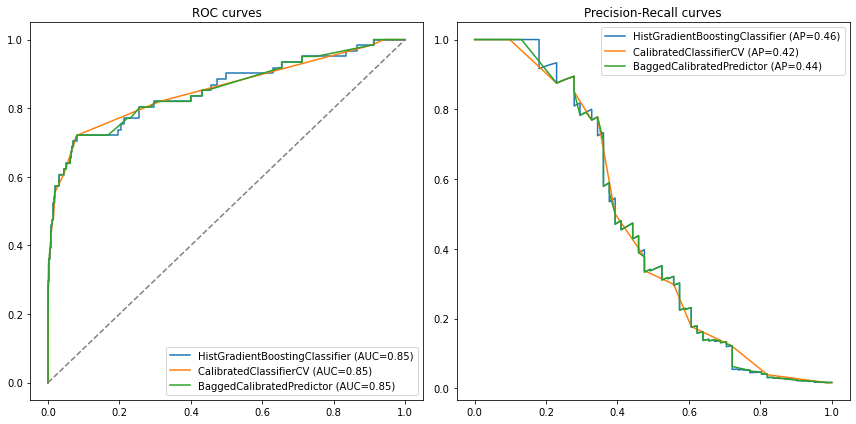
Is the underbagging approach always the best?#
No. The example below with a Logistic Regression proves it:
model = LogisticRegression(C=0.1, class_weight='balanced')
model.fit(X_train, y_train)
# calibrate model
model_calib = CalibratedClassifierCV(model, cv='prefit', method='isotonic')
model_calib.fit(X_calib, y_calib);
# base model
df_base = stratified_brier_score(
y_true=y_test,
y_probs=model.predict_proba(X_test)[:,1]
)
# simply calibrated model
df_cal = stratified_brier_score(
y_true=y_test,
y_probs=model_calib.predict_proba(X_test)[:,1]
)
# bagged calibrated model
bagged_calib = BaggedCalibratedPredictor(model,
target_balance=0.3, bootstrap_samples=100)
bagged_calib.calibrate(X_calib, y_calib)
df_bagcal = stratified_brier_score(
y_true=y_test,
y_probs=bagged_calib.predict_proba(X_test)[:,1]
)
# join everything together
res = pd.concat([df_base, df_cal, df_bagcal])
res.index = index=['Original', 'Simple', 'Underbagged']
print('Stratified Brier score comparison')
res
Stratified Brier score comparison
| 1 | 0 | |
|---|---|---|
| Original | 0.197709 | 0.207775 |
| Simple | 0.868663 | 0.001230 |
| Underbagged | 0.353928 | 0.083891 |
The original model had a better calibration for the minority class than the underbagged one! This shows that one must use this procedure carefully. Particularly for logistic regression, where we already are fitting probabilities, calibration might not yield great results.
Recommendations#
First, decide if reliability / calibration is important to you or not
If you just care about ordering points correctly, then you do not need calibrated models
If you do care about the actual probabilities, then you need calibration
If you have a balanced classification problem:
Reliability curves and ECE are the main tools to assess reliability
Standard model calibration might be enough, especially for tree-based models
Pre-fit
CalibratedClassifierCVwith isotonic regression is the way to go
If you have an imbalanced problem:
Smartly training a model which deals well with imbalance (via its algorithm,
class_weightorsample_weightsparameters, etc) is crucialStratified Brier scores are your best choice of reliability metric
Undersampling+bagging calibration (also with isotonic regression) might be your best choice, especially for tree-based models.
General best practices to run a calibration procedure:
Always separate a (stratified) calibration dataset (or, if using this is already done for you)
Ensure your calibration dataset / CV folds are large enough; ideally with a 1000-2000 or more entries
If using neural networks or logistic regression, most likely calibration won’t help much. Reliability metrics will either stay the same or even get worse. Still, doesn’t hurt to test
Appendix#
ROC AUC and the KS score are invariant under calibration; average precision almost#
This section was initially written for our Medium post on model calibration; we translate and present it here.
Calibration is a procedure that changes the predicted scores monotonically, so that if we have two scores \(q_1 \geq q_2\) initially, then the calibration \(\phi\) must satisfy \(\phi(q_1) \geq \phi(q_2 )\): the order does not change.
This means that metrics like the ROC AUC or the KS score (which only depend on the relative order of the scores) are not changed, and a calibrated model should give the same ROC AUC / KS as the original model.
To see this, just notice that the ROC AUC (also known as the C statistic) can be defined as \(\mathbb P(Z_1 \geq Z_0)\) where \(Z_1\) are the predicted scores for members of class 1, and \(Z_0\) are the class 0 scores. Similarly, the KS score depends only on the ROC curve, which also does not change under calibration.
What about average precision (ie. the area under the precision/recall curve)? If we naively calculate it using Scikit-Learn, it seems like it changes:
from sklearn.metrics import average_precision_score
X, y = make_classification(n_samples=20000, n_features=10, n_informative=8, n_redundant=1, n_repeated=1,
random_state=10)
X_train, X_calib, X_test, y_train, y_calib, y_test = \
train_calib_test_split(X, y,
train_size=0.6,
calib_size=0.15,
test_size=0.25,
random_state=42)
mod = LogisticRegression(random_state=2).fit(X_train, y_train)
mod_calib = CalibratedClassifierCV(base_estimator=mod, cv='prefit', method='isotonic').fit(X_calib, y_calib)
print("AP base model:", round(average_precision_score(y_test, mod.predict_proba(X_test)[:,1]),3))
print("AP calibrated model :", round(average_precision_score(y_test, mod_calib.predict_proba(X_test)[:,1]),3))
AP base model: 0.803
AP calibrated model : 0.785
If we use the PrecisionRecallDisplay function, which shows the precision-recall curve and Avg. Precision, we see why:
from sklearn.metrics import PrecisionRecallDisplay
fig, ax = plt.subplots()
PrecisionRecallDisplay.from_estimator(mod, X_test, y_test, ax=ax)
PrecisionRecallDisplay.from_estimator(mod_calib, X_test, y_test, ax=ax)
plt.show()
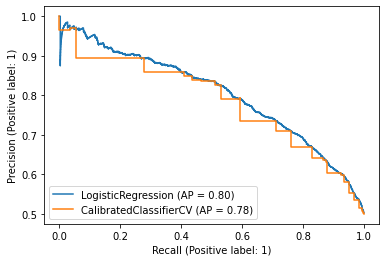
For some reason it looks like we have a ladder function.
In fact, this is a graphic quirk. What happens is that the process of calibrating a model effectively ends up taking its convex hull into the ROC curve (see [4] for a proof). The convex clasp connects points on the ROC curve with line segments, in order to make it convex.
Scikit-Learn doesn’t save the whole curve; it just keeps the vertices connected by these line segments. When mapping these points to the PR (Precision/Recall) plane, we only have a few points, and due to the particular geometry of the PR plane, we cannot simply connect them with lines.
It is possible to prove, via Bayes’ theorem, the following fact. Let \((x,y)\) be the coordinates of the ROC plane (ie, \(x\) is the false positive rate and \(y\) is the true positive rate). Also let \(d\) be the imbalance rate (for example, if we have a 1:2 ratio between class 1 and class 0, \(d = 1/2\)). If we call the coordinates in the PR plane \((x', y')\), with \(x'\) being the recall and \(y'\) being the precision, then
\begin{align*} x’ &= y\ y’ &= \frac{y}{y+ x/r}. \end{align*}
Straight lines in the \((x,y)\) plane are not mapped to straight lines in the \((x', y')\) plane. Therefore, we cannot simply say that the precision/recall curve of the calibrated model can be obtained by linear interpolation of the vertices.
Below, we solve this problem as follows:
We calculate the ROC curve of the calibrated model;
We use
scipy.interpolateto create a linear interpolation;We sampled several points;
We switched to the PR plan;
We use numerical integration to calculate the area under the curve, ie. the Average Precision of the calibrated model.
def average_precision_improved(y_true, y_probs):
from sklearn.metrics import auc, roc_curve
from scipy.interpolate import interp1d
fpr, tpr, _ = roc_curve(y_true, y_probs)
x = np.linspace(1e-8, 1-1e-8, 1000)
y = interp1d(fpr, tpr)(x)
d = y_true.mean()/(1-y_true.mean())
rec = y
prec = y/(y + x/d)
rec = np.append(rec[::-1], 0)[::-1]
prec = np.append(prec[::-1], 1)[::-1]
return rec, prec, auc(rec, prec)
rec, prec, ap = average_precision_improved(y_true=y_test,
y_probs=mod_calib.predict_proba(X_test)[:,1])
fig, ax = plt.subplots()
PrecisionRecallDisplay.from_estimator(mod, X_test, y_test, ax=ax)
ax.plot(rec, prec, label=f'Calibrated (AP = {round(ap,2)})')
plt.legend()
plt.show()
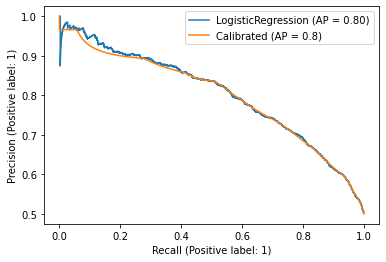
As we can see, the area is basically the same. So, there are no problems using Avg. Precision of the original model as a proxy.
References:#
[1] Seminal paper: https://www.cs.cornell.edu/~alexn/papers/calibration.icml05.crc.rev3.pdf
[2] Bayesian binning (BBQ): https://people.cs.pitt.edu/~milos/research/AAAI_Calibration.pdf
[3] Imbalanced calibration: https://ieeexplore.ieee.org/abstract/document/6413859
[4] Fawcett, T., Niculescu-Mizil, A. PAV and the ROC convex hull. Mach Learn 68, 97–106 (2007). https://doi.org/10.1007/s10994-007-5011-0

